Build your case in 10 min
Create AI-powered immersive and engaging training scenarios tailored to your needs. Our platform gives you the freedom to create, customize and deploy realistic learning experiences for medical professionals in the blink of an eye. No coding, no technical knowledge required.
Latest AI Avatar Technology
Experiences like never before! Unmatched realism and AI-driven dynamic facial expressions infuse life into virtual characters to give you unique learning experiences.
Expressive Avatars
- Real-time emotion recognition
- Seamless conversational flow
- Enhanced engagement with realism
- Adaptive facial expressions tailored to context
AI Voices So Real, You Can’t Tell the Difference
An AI voice generator that mimics human speech patterns with high precision; seamless adaptation of tone delivery to suit context.
Could be an emergency, an empathetic situation or a dynamic interaction – with AI-generated realistic voices, elevate the authenticity of every training session. The character voices do not just mimic but adjust speech patterns to suit the gravity of the medical situation, whether it’s to convey an emergency, or portray compassion needed in patient care. This added layer of realism is vital for preparing healthcare professionals to respond effectively and empathetically in real-world situations.
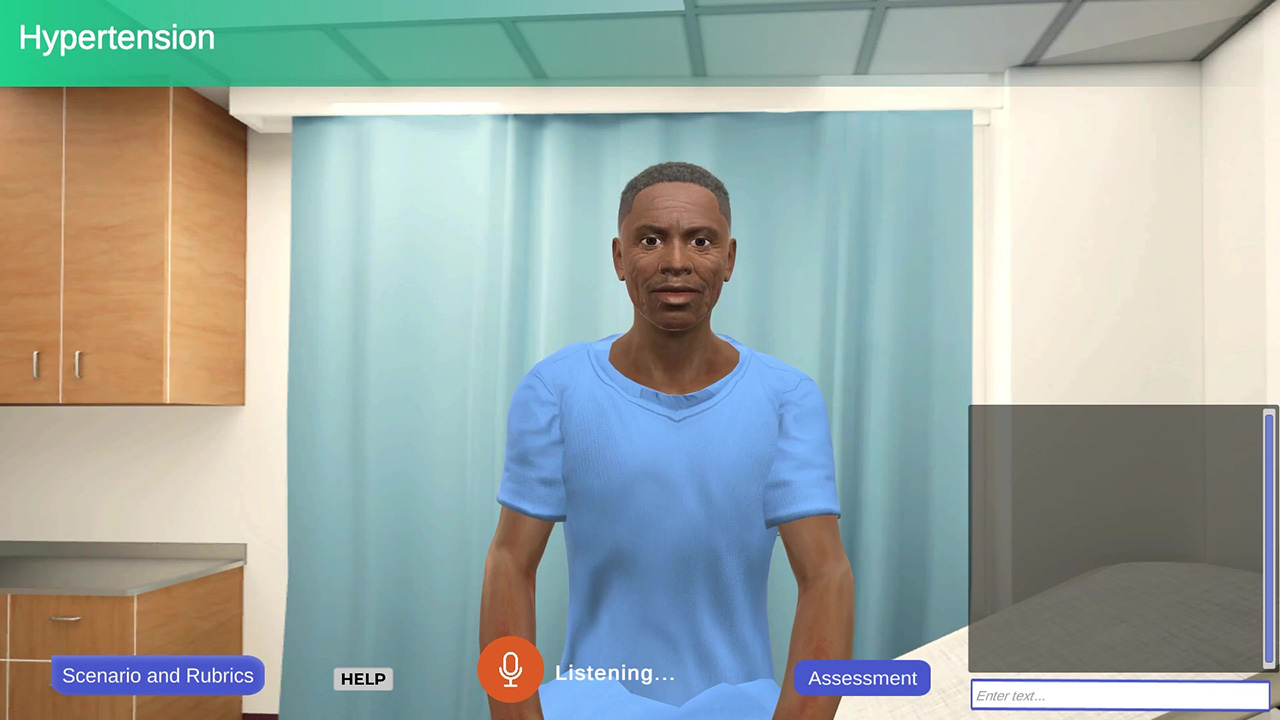
Going Global, Breaking Language Barriers
AI-Humans is now a global citizen with capabilities to interact in multiple languages
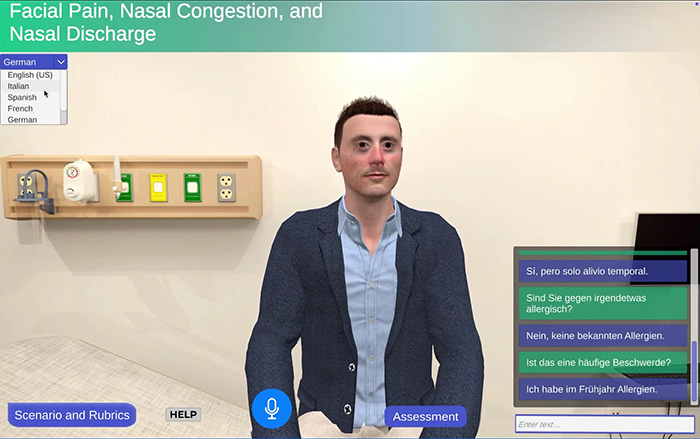
The learner may belong to any country, speaking a specific language but healthcare protocols will remain the same. Providing uniform training in a language of their preference helps them understand concepts better and promotes enhanced retention. AI-Humans now comes with a powerful update that enables learners to train in the language of their choice. Just select the preferred language from the drop down and start interacting with the virtual avatar.
Real-Time AI-Driven Assessment
Instant feedback and scoring for enhanced clinical training
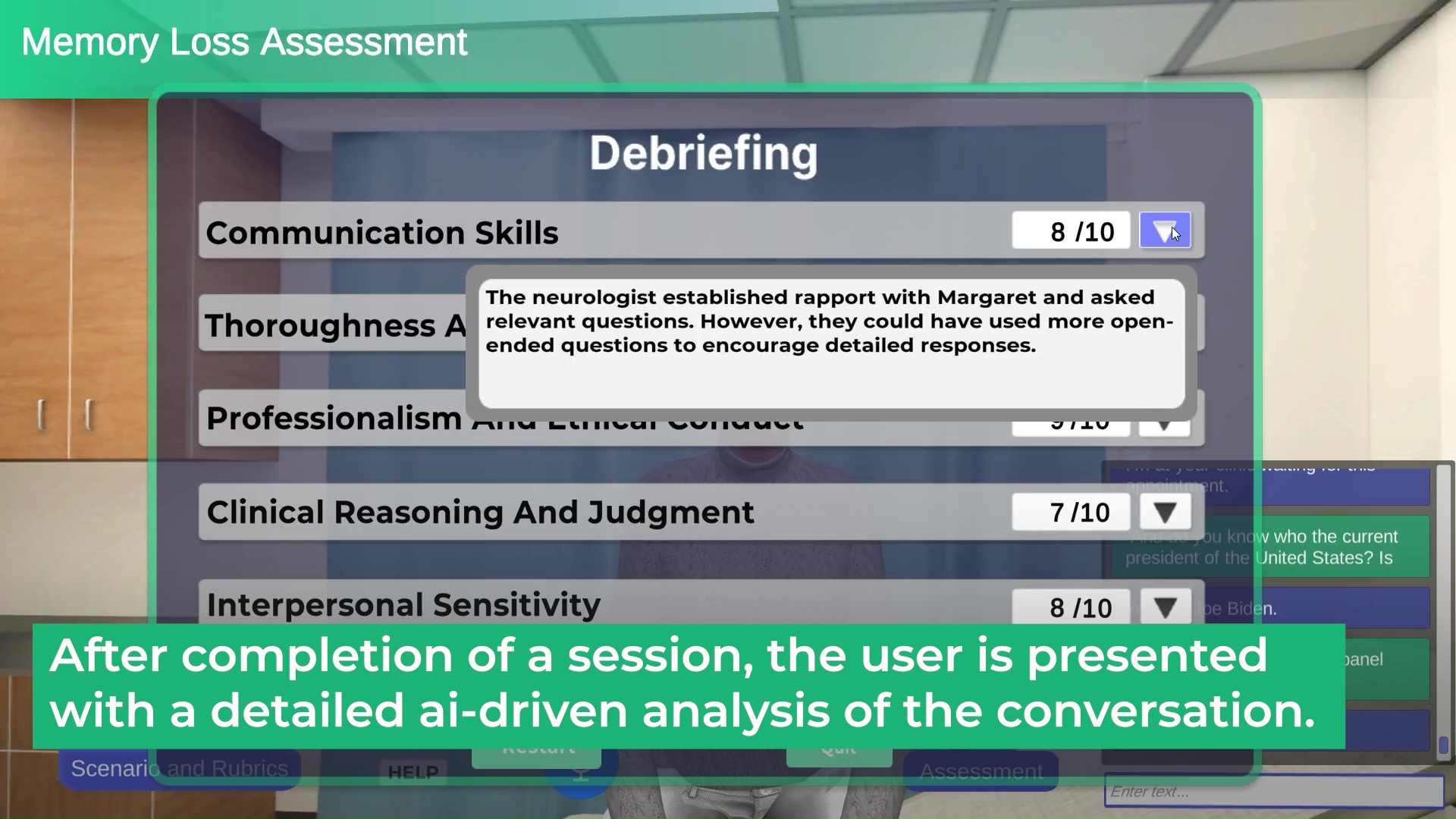
In the healthcare industry, accurate and timely feedback is crucial for effective learning. Our Real-Time AI-Driven Assessment tool transforms the way healthcare professionals are trained by analyzing conversations with virtual patients as they happen. The AI evaluates the interaction against pre-set rubrics, providing immediate debriefing, personalized feedback, and scores. This instant analysis allows learners to practice and refine their patient assessment skills in real-time, leading to improved patient care outcomes.
Seamless Publishing Across VR and Web
Deliver Immersive Healthcare Training Anywhere, Anytime
Flexibility of time and location is what our platform provides. Healthcare training scenarios can be published and accessed as both web-based modules and immersive VR experiences, both offering similar levels of engagement and immersive experience. Seamless LMS integration tracks progress and collects data, ensuring a comprehensive view of each learner’s development, making training both accessible and impactful.

Build Your Own AI-Humans Patient
Unlock the potential of virtual patient training with this no-code authoring, intuitive platform, empowering SMEs to create, train, and track new data without the need for coding expertise. Experience the future of patient case simulations and elevate your training programs to new heights.
- Create with web-based authoring tool
- Publish in VR, desktop, and mobile devices
- Train your virtual patient by yourself
- Perform real-time testing
- Track and train new data
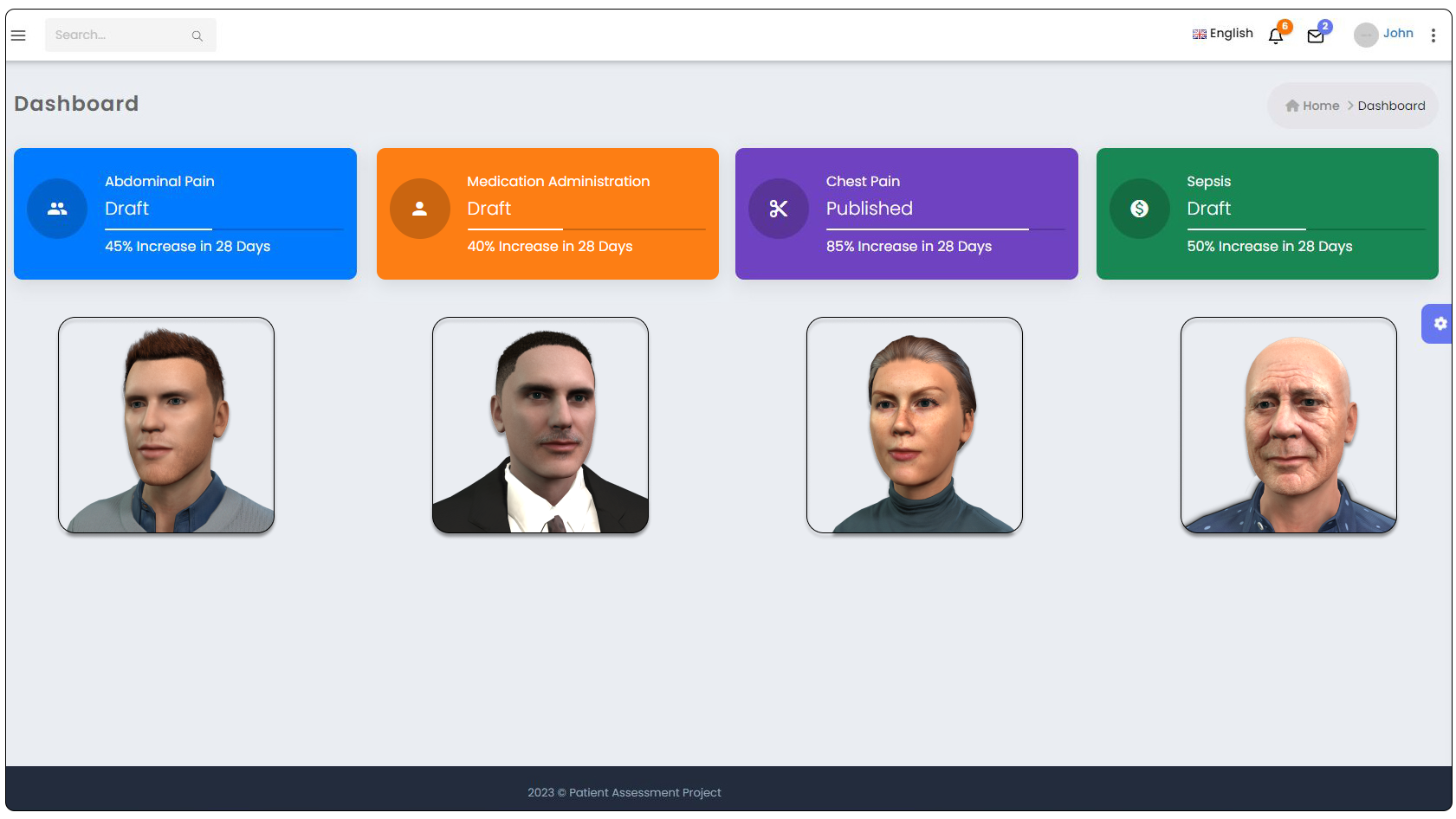
Features

Unlimited Cases
Create unlimited patient cases with unique patient history

Web and VR Compatible
Cases created on the platform are VR and web compatible

Realistic Voices
Human-like voice modulations create realistic conversations

Natural Expressions
Natural facial expressions create life-like interactions

No-code Authoring Tool
Web-based interface provides smooth and fast case creation

Customizable Rubrics
Assign case specific rubrics to assess specific skills-sets

Conversation Log
Review and assess learner performance through logs

LMS Compatible
View, track and manage learner progress seamlessly