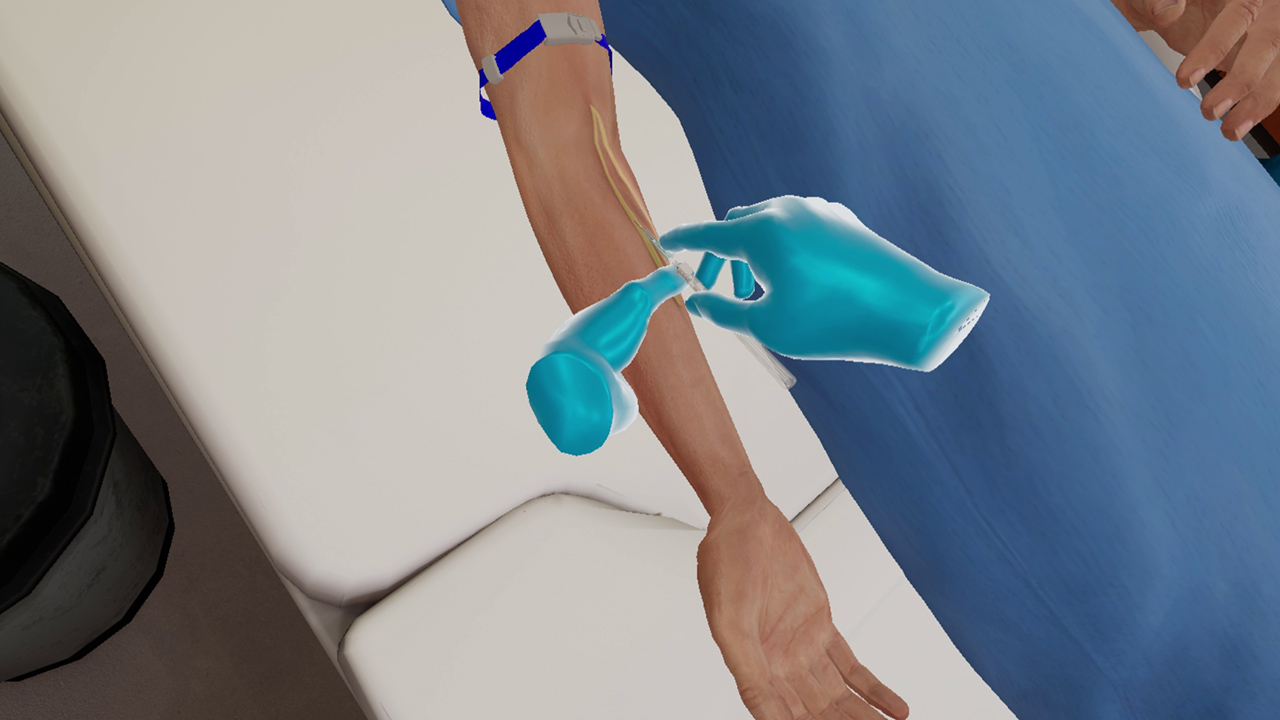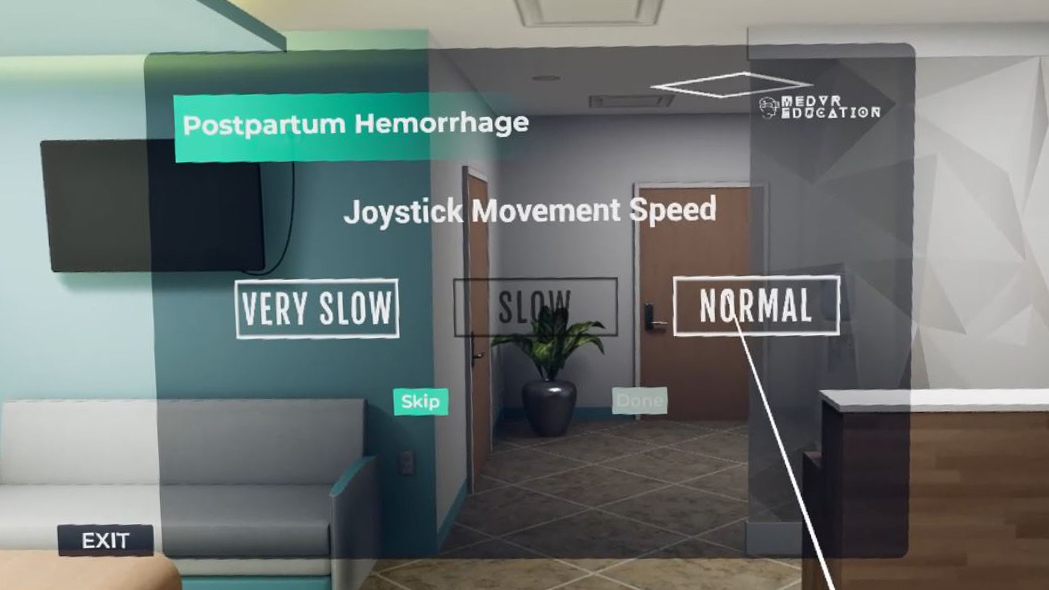
It’s immersive, its experiential, it offers a wholesome training environment to help gain experience and boost confidence – yes virtual reality, or VR as we call it, is an emerging and promising technology that can add value to every training session.
VR, no doubt, started out with gaming but is now becoming an important player in the training and education stream. Be it corporate training, school education, healthcare, or even defense training, VR sessions are providing learning experiences like never before.
Every new advancement has to pass certain tests to establish its significance and effectiveness. VR is no exception and one area that needs serious attention is the problem of motion sickness and dizziness.
What causes motion sickness?
Motion sickness is not a new concept. In fact, its existence has been acknowledged for centuries.
The famous Greek physician Hippocrates had said, “sailing on the sea proves that motion disorders the body.” Many of us experience dizziness and a feeling of queasiness during car rides, air travel, railway journeys, sea voyages, and even amusement park rides. Motion sickness is attributed to the feeling of imbalance between what we see and what we feel. For example, when travelling by train our eyes perceive a feeling of motion while our body is at rest. This confuses the brain leading to uneasiness and also, nausea.
The very same explanation applies to a VR experience. When immersed in a virtual world, the eyes and ears sense movement which is quite different from what the rest of the body is experiencing. This imbalance causes the user to feel dizzy, uneasy, and nauseous. This does not happen to everyone but for those who suffer from motion sickness, the experience can be unsettling.
How MedVR Education is helping overcome motion sickness in VR
While we know of the cause of motion sickness, it is difficult to tell why some people experience it while others are hardly affected by it. On the bright side, there are ways in which to tackle this issue, like MedVR Education is doing, to help users get a wholesome VR experience.
Control virtual movement speed: Movement is required in many VR solutions since it adds to the immersive experience. But this can have its downsides. Movements that are too fast can cause a feeling of disorientation, leading to dizziness. MedVR Education, in its clinical simulations, offers users the option to select their speed of movement within its solutions, both at the beginning of a module and anytime in the course. Users are given three options to choose from – very slow, slow, and regular. Depending on their comfort level they can adjust their speed of movement within the VR environments. This gives some freedom to users to function at their speed and get accustomed to the experience.
Teleportation: Within a MedVR Ed course learners are required to move from one spot to another. Including a teleportation feature allows learners to smoothly change locations without any hassle and dizziness. All that a user has to do is aim the pointer at the location and press a button. The location changes in a flash.
Walk around: When a user is allowed to physically move around within an environment the issue of motion sickness never arises. The action resembles a real-world like action where users perform the act of walking from one place to another. The eyes and body are in coordination and the problem of dizziness or motion sickness never surfaces.
Optimum FPS rendering: The higher the frame per second (FPS) the smoother the output. The smoother the output the more comfortable it is on the senses of the viewer/ user. Keeping this fact in mind, MedVR Education maintains a rendering of 70 plus FPS. Offering a comfortable environment provides conducive learning opportunities to learners.

Added ways to alleviate motion sickness in VR
While MedVR Education is making the best possible efforts to contain problems of motion sickness and dizziness in VR, there are a number of steps users can take at their end as well and enhance their experience.
Read instructions: Every product is accompanied by a set of instructions for use. It is there for a reason and should be perused well before starting. Reading instructions does not make a person ‘dumb’. On the contrary, it is a wise practice. The instructions give information about the product, the setting-up instructions, the appropriate manner of using it, as well as the precautions to be taken.
Set up correctly: The manufacturer lays down guidelines on setting up the products. Additionally, there are numerous videos and articles on the correct method of setting up a VR device. Take some time to learn and set it up correctly, especially the positioning of the device for a comfortable fit. An uncomfortable fitting device is bound to ruin experience and cause trouble. A little bit of care and time in the initial stages will save a lot more trouble and time during the actual usage.
Start with short sessions: VR is a fairly new technology and for many it will be their first experience. The senses of watching and hearing along with physical movements are triggered. The brain has a lot to process simultaneously. Start with very short sessions. Give the brain time to adjust to this new technology. Gradually increase session timing to allow the brain to understand what is happening and get accustomed to it.
Take breaks between sessions: Long hours before a computer monitor can be tiresome and exhausting for the body. VR is a completely different ball game with multiple senses at work. Have mercy on the body and brain and give them some respite. Take short breaks between sessions, let the senses relax. This will further enhance experience and performance.
Well ventilated area: Motion sickness in VR is often associated with queasiness, breathlessness and cold sweats. Maintaining a well-ventilated environment can help counter the effects to a great extent. Inhaling fresh air and staying well hydrated are also helpful ways to lessen chances of experiencing motion sickness.
In the field of learning, training, and development, VR has great potential and the ability to provide meaningful and effective learning experience. A small thing like motion sickness cannot be a stumbling block. While developers like MedVR Ed are working towards creating comfortable VR experiences, users can, on their part, take appropriate methods to counter the effects of dizziness and motion sickness and experience a hiccup-free VR ride.
Contact us to know more about VR in healthcare training, or visit our MedVR Education webpage to explore the various programs we offer.