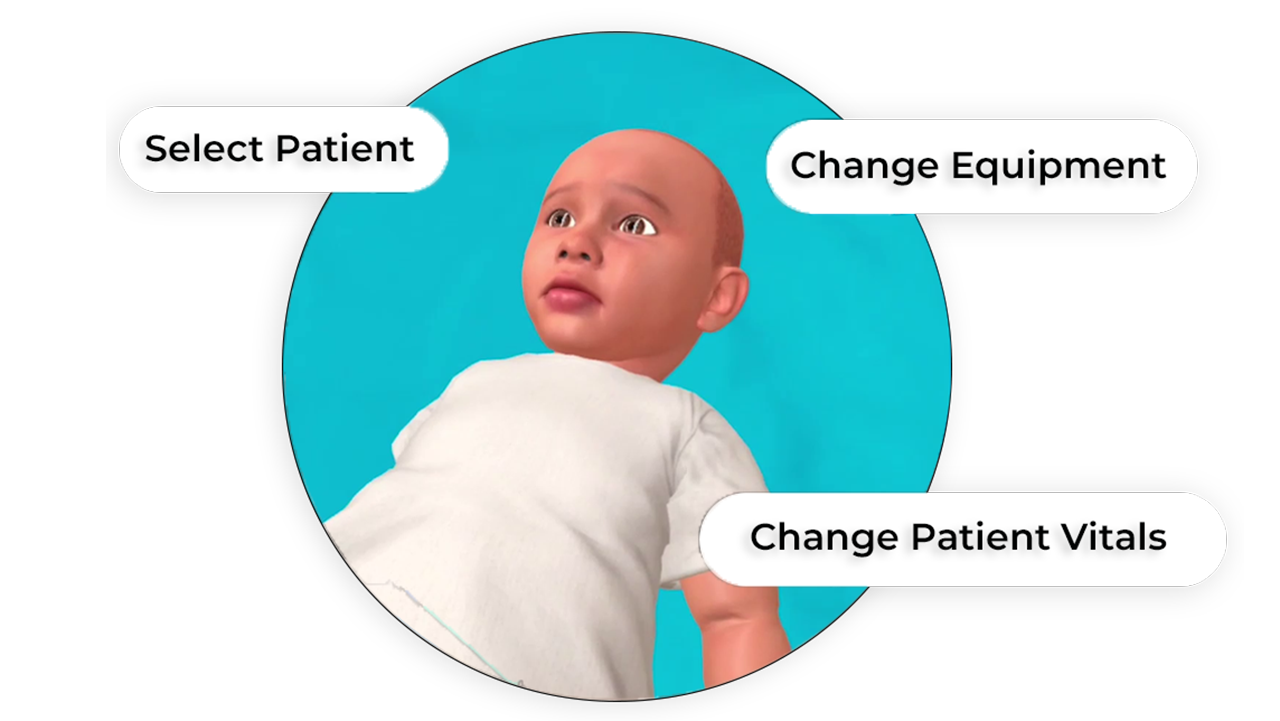
Each day is a unique experience but for a healthcare professional each day consists of several unique experiences. During the course of the day, they come across several kinds of people. These could be patients, caregivers, co-workers, etc. During the training years, practice sessions help these professionals gain skills and knowledge but how does one provide them with the experience to handle each situation with ease and confidence? Simulations are an effective way to provide hands-on practice in realistic environments. In a VR simulation, learners become part of digitally created virtual scenarios where they can perform tasks and practice activities. To enhance the effectiveness of these simulations, MedVR Education’s in-vr customization aims to provide learners the freedom to customize the programs to allow practice in different conditions under varying circumstances.
What does IN-VR customization include
Select your car. Select your track. Select the season. Select the location. All things in place? You are now ready to rumble on the road. In-VR customization is something similar to a video game of car racing. The difference here is that there is no race but a medical procedure being performed, helping learners practice life-saving skills. Learners and trainers are given the opportunity to choose from a range of features and create distinctive cases for practice.
– Select patient from a diverse background – Society is a mixed bag, and no two patients will ever be the same. Practicing with only one type of patient is never going to provide a complete experience. To help learners encounter patients from diverse backgrounds, MedVR Ed’s vast virtual patient library gives learners the option to select their own patient for every scenario or procedure. This, to some extent, also helps promote diversity and inclusion in the healthcare profession.
– Choose preferred virtual environment – The virtual environment library contains a variety of environments that learners can select from to put together their virtual simulation program. These environments could appear different from their current environment or could bear some resemblance. It is up to the user what they wish to go for. When practicing a case for paramedics, the location can be customized. It could be a basketball court or a busy street in a bustling city.
– Configure patient vitals – Conditions vary from patient to patient. The basic illness may be the same, but vitals will vary and so will the approach to treatment. With the facility to customize vitals of virtual patients, it is possible to create unique cases and practice treatment procedures as per the need be.
– Define simulation duration – Treatment procedures can be time sensitive. When a patient is brought in with a case of cardiac arrest, immediate attention is required, and a series of steps need to be performed to ensure the well-being of the patient. Simulation durations can be custom set to provide practice to function in emergencies and within certain time frames.
– Create patient history and train with AI-Humans – Every patient has a case history and factors leading up to ailments. It could be a genetic issue or something related to lifestyle. Such factors are probed during the patient assessment stage and further steps decided. With the AI-Humans platform, specific patient cases can be created that set one virtual patient apart from the other. Learners can practice with individual cases and expand their experience.
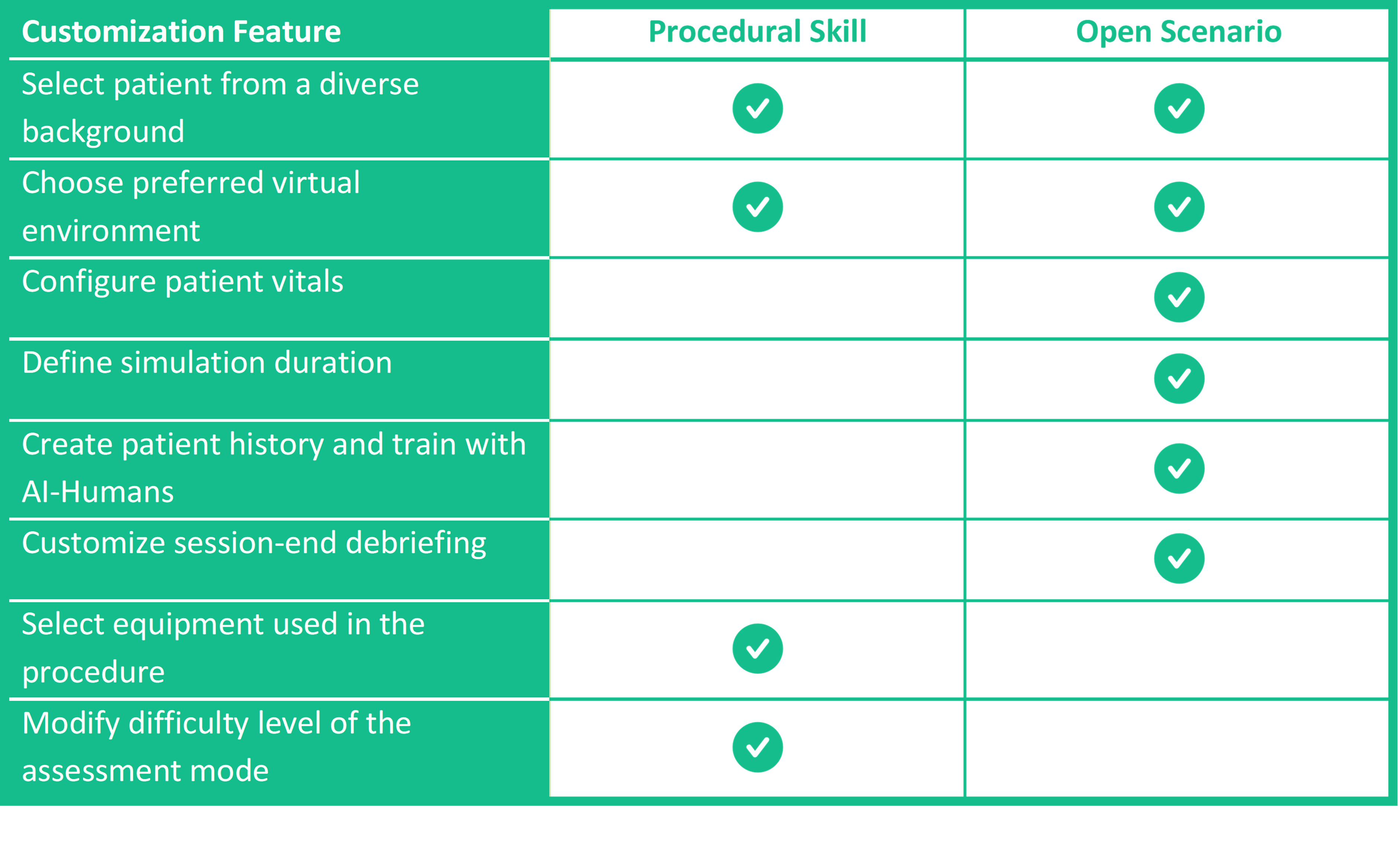
– Customize session-end debriefing – Did the scenario proceed as it should have? Did learners complete all the necessary steps? Which steps were the most important and where they completed? Were tasks performed in the correct sequence? There are multiple factors that determine the successful completion of a procedure. Mistakes and misses are highlighted at the debriefing stage. Debriefing parameters can be customized to include the significance level of tasks and the learner’s performance.
Significance of Debriefing in VR Simulation Training
– Select equipment used in the procedure – Medical equipment come in varied types. Take for example a laryngoscope. It could be a Miller or a Macintosh. Or for that matter a thermometer. We could use a digital stick, infra-red, mercury or ear thermometer. At times, circumstances dictate the choices we make. Simulations can be customized to include different types of a given equipment, giving learners the choice to use the best one suited for the purpose.
– Modify difficulty level of the assessment mode – Having completed a training session, learners can move to the assessment. Difficulty levels can be defined to test the knowledge and skills acquired during the training. To keep it a little easy, hints can be provided and more than one attempt given to perform a task correctly. At the toughest level, the one that every learner will be expected to reach, there would be no hints and no second chances. One mistake and the user will have to start again.
In-VR customization option from MedVR Education aims to give learners and trainers the freedom to put together training sessions as per their preferences and requirement. Patient cases will always vary and practicing in varied conditions with different types of patients is an effective way to broaden the horizon and gather experiences of multiple kinds.
If you would like to know more about the customization options, then contact us for a free demo.


